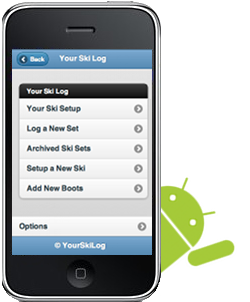Announcement
We've Moved
The forum here @ PSC has been fun, but we're going to transplant it in much more fertile pastures.If you already have a PSC account, use your email address to Request A New Password to get started @wetJacket
#1 Tue, Jul 13, 2010 9:46 PM
- WadeWilliams
- Karma: 15
- Pro Skier

- From: Lynn, MA
- Registered: Tue, May 15, 2007
- Posts: 1087
- Skis At: Not short enough
- Foot Forward: Right
Starting Your Online Coaching Lesson
Once you've decided to request the assistance of our slalom water ski coaches, there are a few quick steps to get started with your Online Lesson.
1. Set Up Your Ski Log
If you haven't taken the time to add a ski, boots, and settings to YourSkiLog, this is the first step to getting going with your online lesson.
All of YourSkiLog information will become available to your coach when you start your online lesson -- all of your ski setup info can be essential in identifying problem areas... so YourSkiLog is required to Get Coaching!
2. Upload a Video
If you already have the video uploaded, you can just paste in the direct link, for example http://www.youtube.com/watch?v=yoNjIbY7cV0 . If you haven't uploaded the video yet, you can upload to YouTube through the lesson page. Any other online video player you may use is fine, just paste in the direct link.
3. Add some Comments
Get your lesson started by introducing yourself and asking any questions that you have about your skiing. Your introduction combined with the information in YourSkiLog and any videos you upload will form a solid understanding for your selected coach to analyze your skiing with.
Every time you upload a video or make some comments your coach will be notified, and will check in with your lesson as soon as possible. This may be a few days in the height of the summer season, but we are only satisfied with this service if you are.
Start an Online Water Ski Lesson
Offline